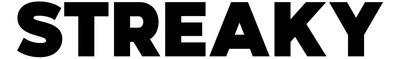Saturation For Noobs: The Secret to Warm, Full-Sounding Mixes

If your mixes sound thin, lifeless, or just plain boring, you’re missing out on one of the easiest ways to add warmth, depth, and energy—saturation.
Saturation is one of those mixing tools that every pro uses, but beginners often overlook. The good news? It’s super easy to apply once you understand how it works. In this guide, I’ll break down saturation in the simplest way possible, so you can start using it right away to make your mixes sound fuller and more professional.
Plus, there’s a free preset you can download at the bottom of this post to get instant results in your mix! Let’s dive in.
What Is Saturation? (No Complicated Jargon, I Promise)
Think of saturation as controlled distortion—but not the harsh, ugly kind. Instead, it adds musical richness and warmth to your sound by introducing extra harmonics. These harmonics make your instruments and vocals sound thicker, rounder, and more alive without needing tons of EQ or compression.
There are two main types of harmonics saturation creates:
1. Odd-Order Harmonics: Punch & Energy
Best for: Drums, electric guitars, and bass
Effect: Adds grit, aggression, and bite to help sounds cut through the mix
2. Even-Order Harmonics: Smooth & Warm Tones
Best for: Vocals, pianos, and acoustic guitars
Effect: Creates rich, warm, and pleasing tones that make instruments feel more natural
Now that you know the basics, let’s look at which plugins to use and how to apply saturation in your mix.
Best Saturation Plugins for Beginners
Here are some great plugins to start with, whether you want warm vintage tones or punchy, in-your-face energy:
For Even-Order Saturation (Warm, Vintage Sound)
- UAD Studer A800 – Classic tape warmth
- Waves Abbey Road J37 Tape – Smooth, vintage character
- Softube Tape – Subtle warmth and richness
For Odd-Order Saturation (Gritty, Aggressive Sound)
- Soundtoys Decapitator – Bold, analog-style distortion
- Waves Abbey Road Vinyl – Adds an authentic vinyl texture
- SSL Fusion Vintage Drive – Great for giving tracks extra bite
For a Mix of Both (Best of Both Worlds)
- iZotope Trash 2 – Multi-band distortion
- FabFilter Saturn 2 – Versatile harmonic control
- Waves Magma BB Tubes – Smooth yet powerful saturation
How to Use Saturation in Your Mix (Step-by-Step Guide)
Example 1: Adding Warmth to Vocals
If your vocals sound thin or dull, a little even-order saturation can make them stand out without making them harsh.
Here’s how to do it using FabFilter Saturn 2:
- Route all your vocal tracks to a vocal bus.
- Add FabFilter Saturn 2 on the bus.
- Set a multiband range between 500Hz and 5kHz (where vocals sit in the mix).
- Choose a warm tube setting for smooth saturation.
- Adjust the drive until the vocals have more presence and warmth without distorting.
Before and After:
- Before: Vocals might sound flat or disconnected.
- After: The warmth and presence make them sit beautifully in the mix.
Example 2: Adding Punch to Drums
Drums love saturation—it makes them hit harder and feel more alive.
For this, let’s use Waves Magma BB Tubes:
- Route all drum tracks to a drum bus.
- Add Magma BB Tubes on the bus.
- Use the “Beauty” knob for even harmonics (smooth, warm tone).
- Use the “Beast” knob for odd harmonics (gritty, punchy vibe).
- Blend both controls until you find the perfect balance.
Before and After:
- Before: Drums might sound clean but lack power.
- After: The snare snaps, the kick thumps, and the groove comes alive.
Final Thoughts
Saturation is one of the simplest ways to add warmth, character, and energy to your mixes. Whether you want smooth, vintage vibes or gritty, aggressive punch, saturation can transform your sound without complicated processing.
Want a shortcut to pro-level vocal warmth?
Download my free FabFilter Saturn 2 preset below and try it in your next mix!